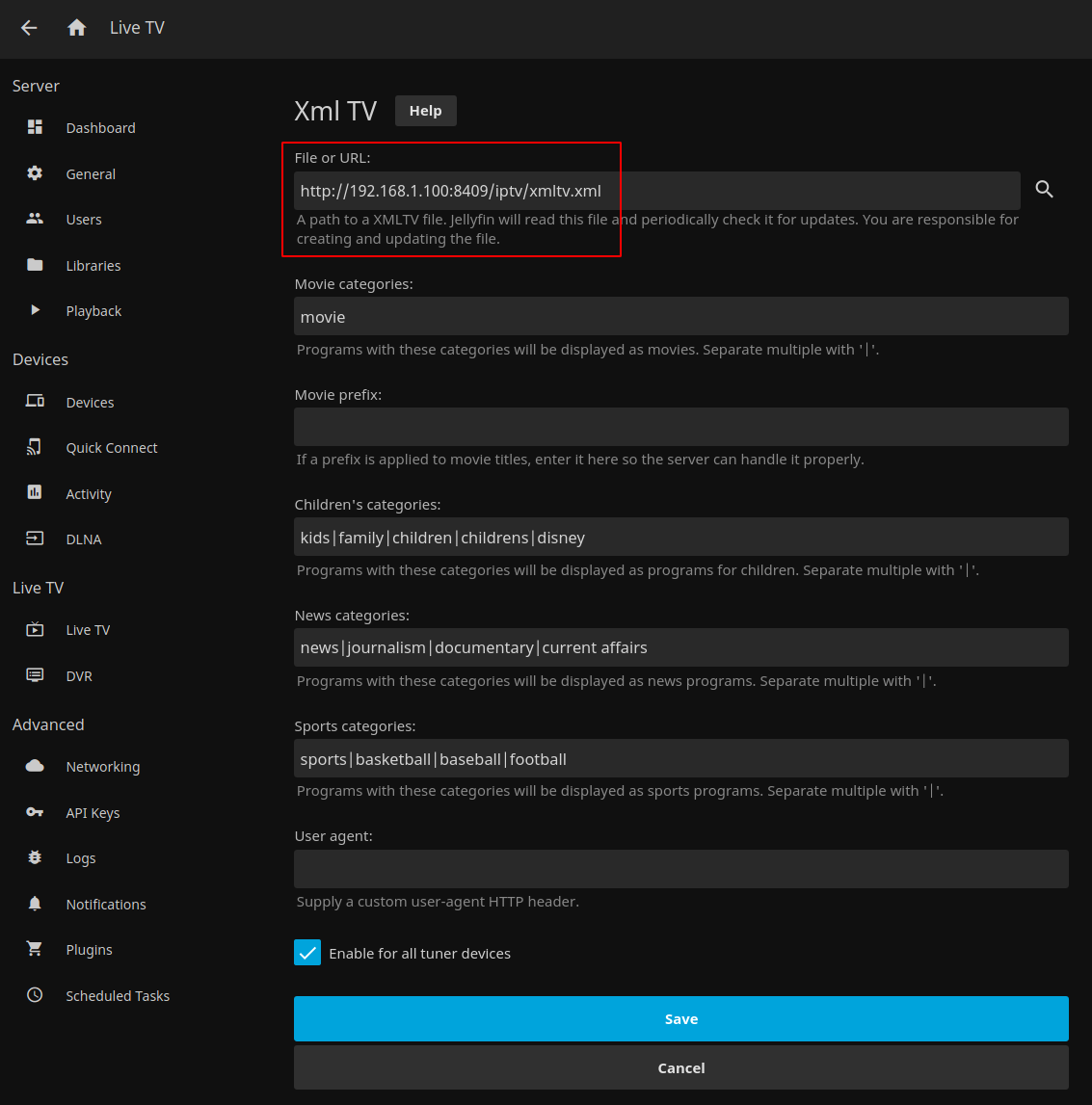Jellyfin
Jellyfin requires two steps to configure Live TV:
Add Tuner Device
From the Admin Dashboard in Jellyfin, click Live TV and + to add a new tuner device:
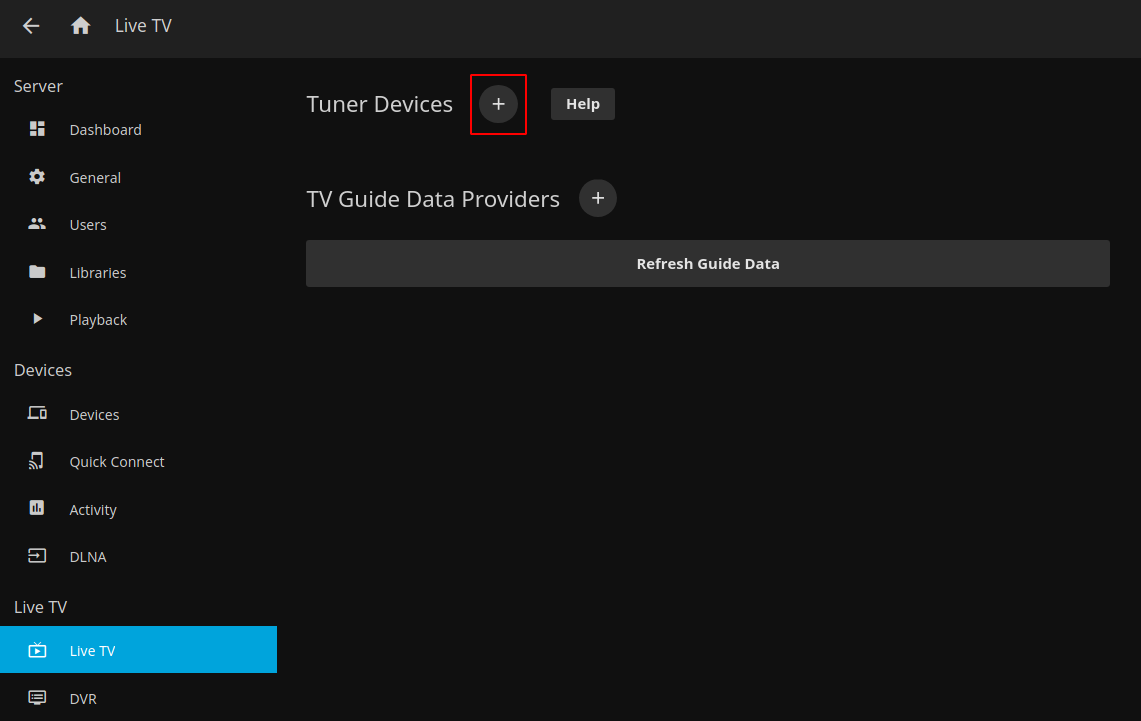
For Tuner Type select M3U Tuner, for File or URL enter the M3U url from ErsatzTV (see required urls), and click Save.
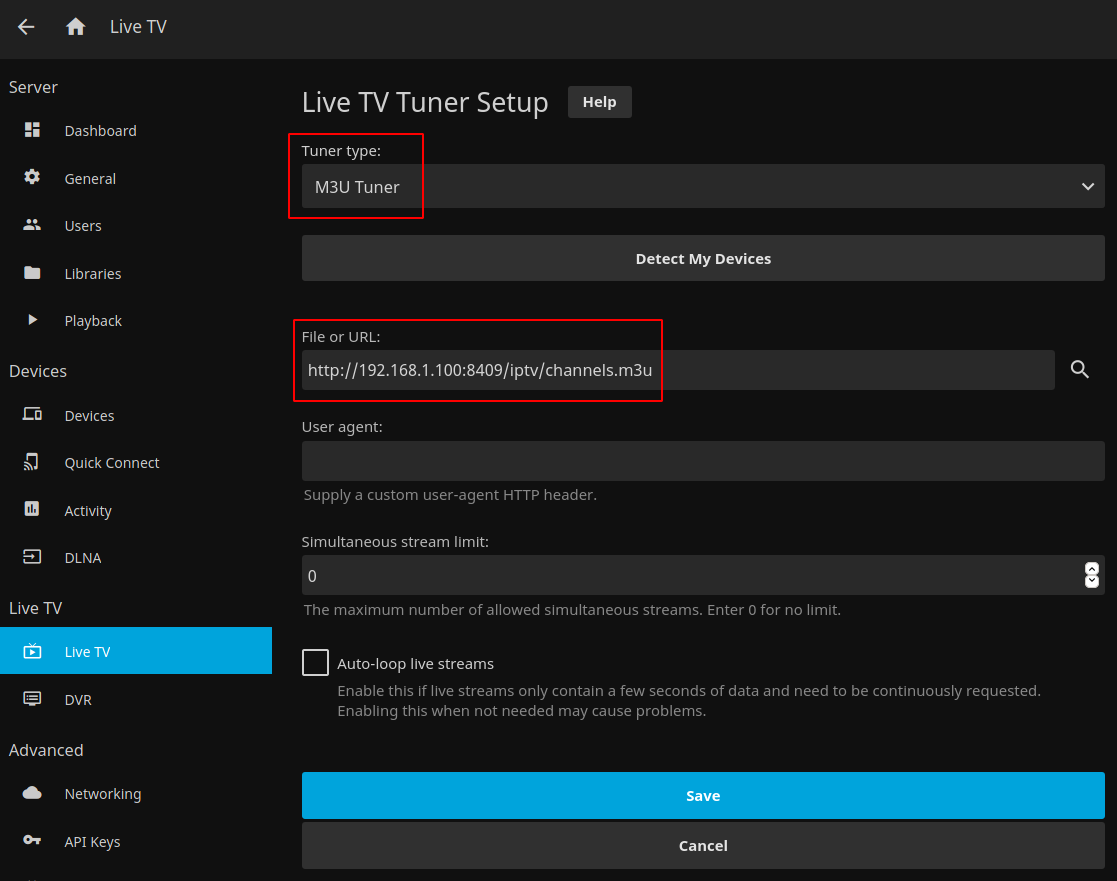
Add TV Guide Data
From the Admin Dashboard in Jellyfin, click Live TV and + to add a tv guide data provider and select XMLTV.
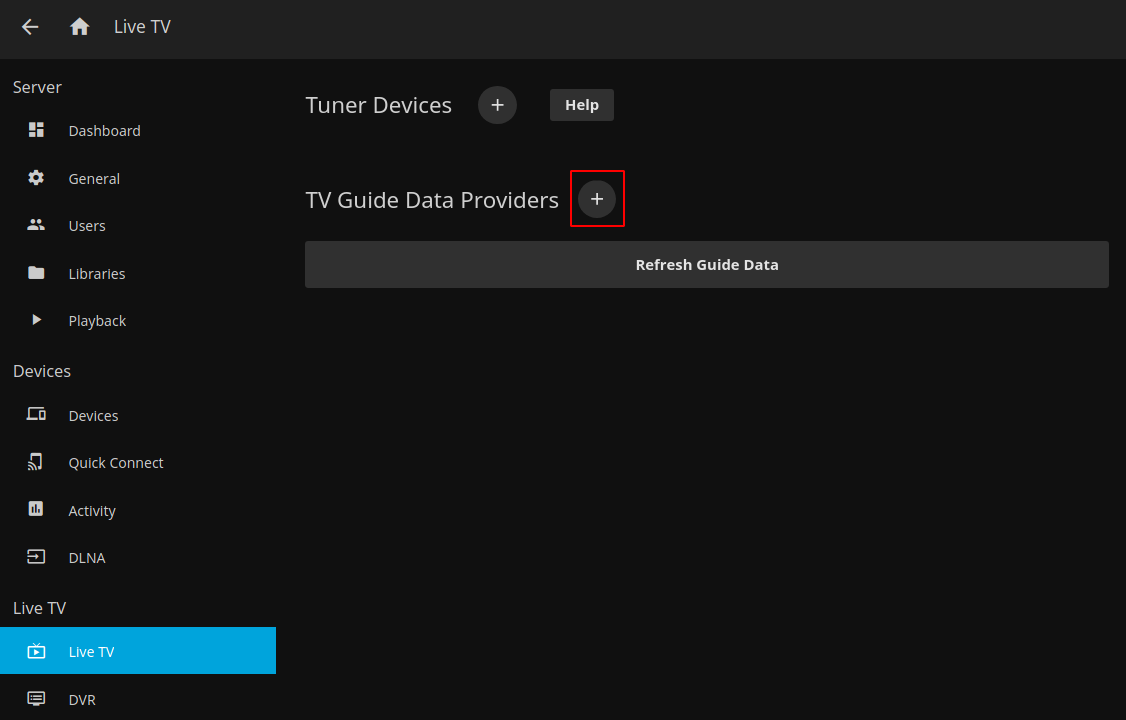
Enter the XMLTV url from ErsatzTV (see required urls) and click Save.