Kodi
Kodi requires two steps to configure live TV:
Install IPTV Client
From Kodi home, Click Add-ons and Download then PVR clients
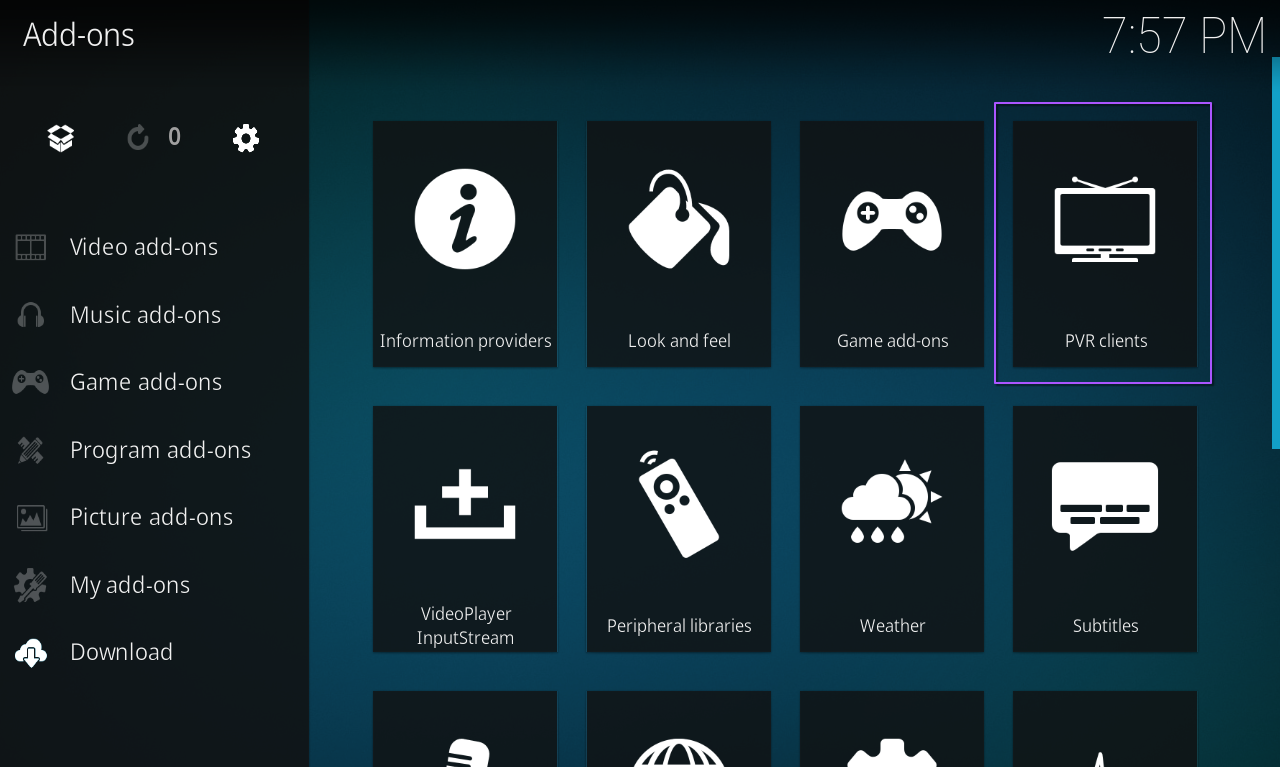
In the list, Select Simple IPTV Client, and then Install

Configure source and EPG sources
After installation, go to My Addons, PVR clients and then click IPTV Simple Client and Configure.
Click Add add-on configuration
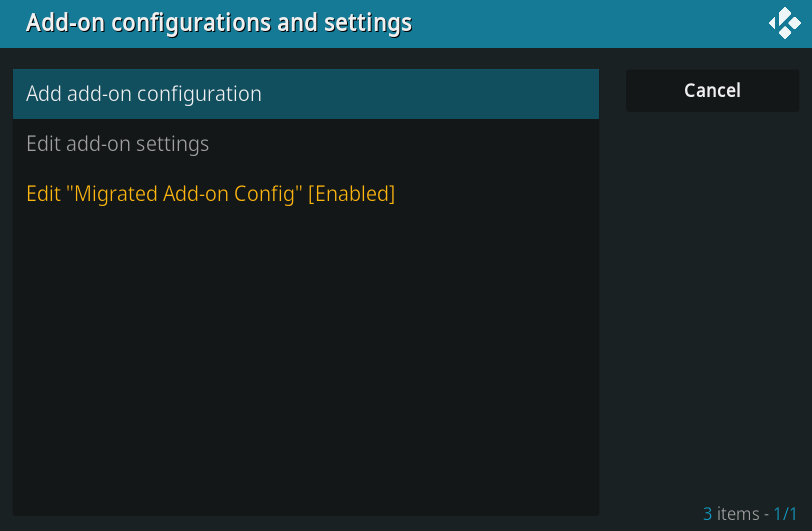
From the settings, set a name for your configuration and enable it if its not already enabled.
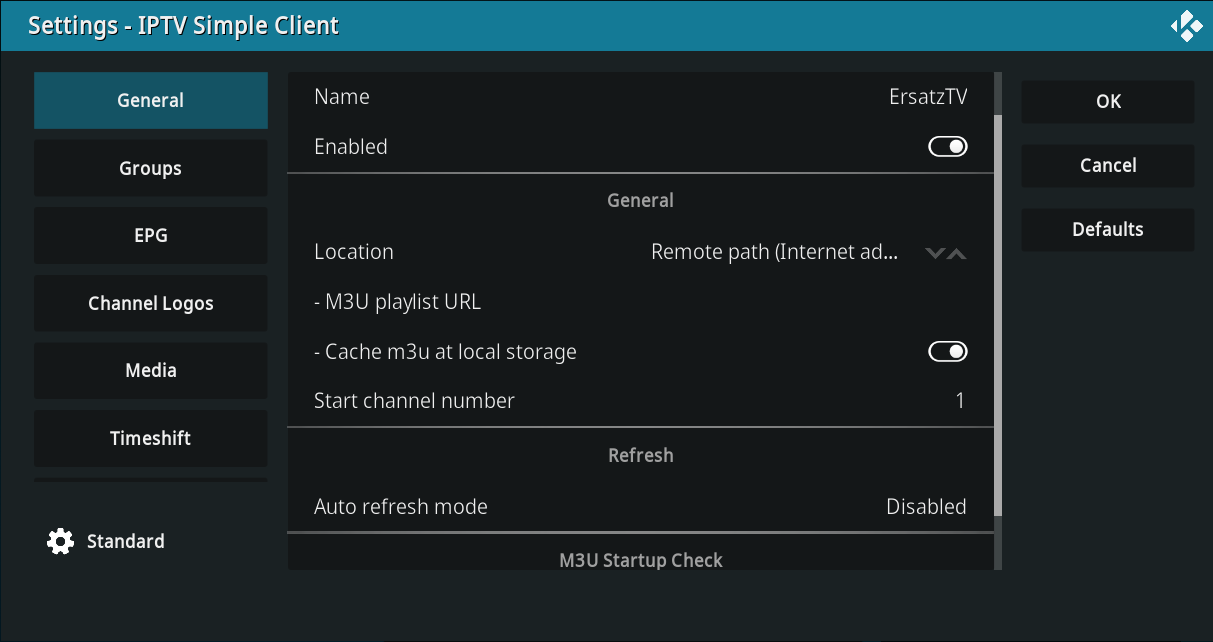
Set M3U playlist URL to the M3U URL from the ErsatzTV UI. (See the required URLs).
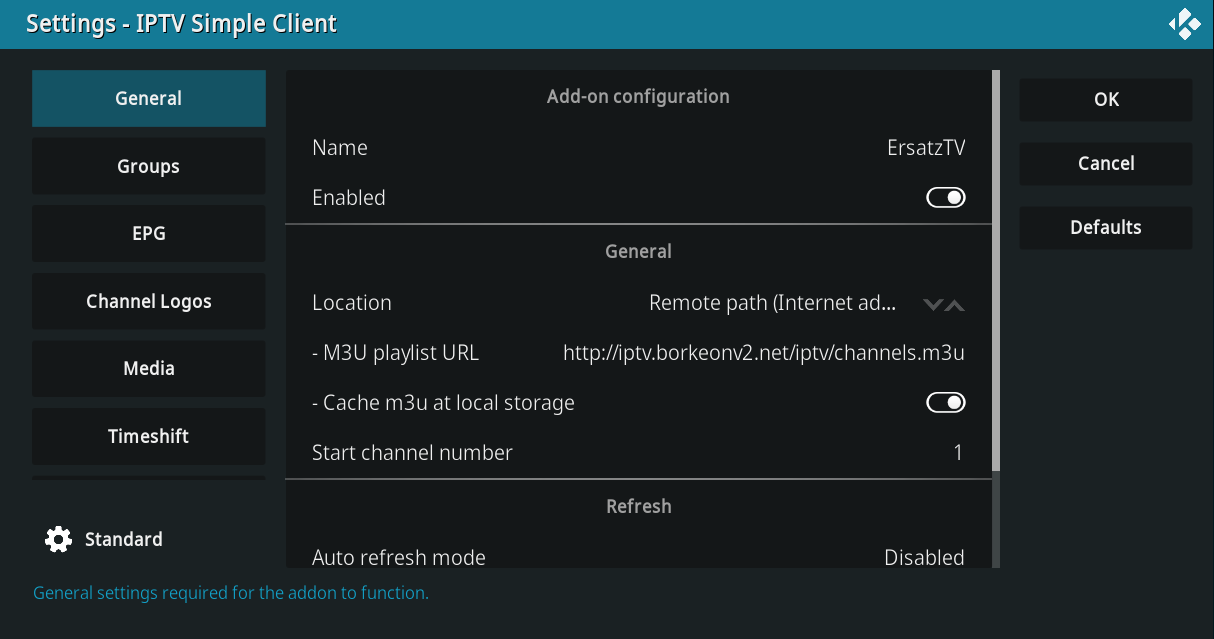
Click EPG and set the XMLTV URL from the ErsatzTV UI.
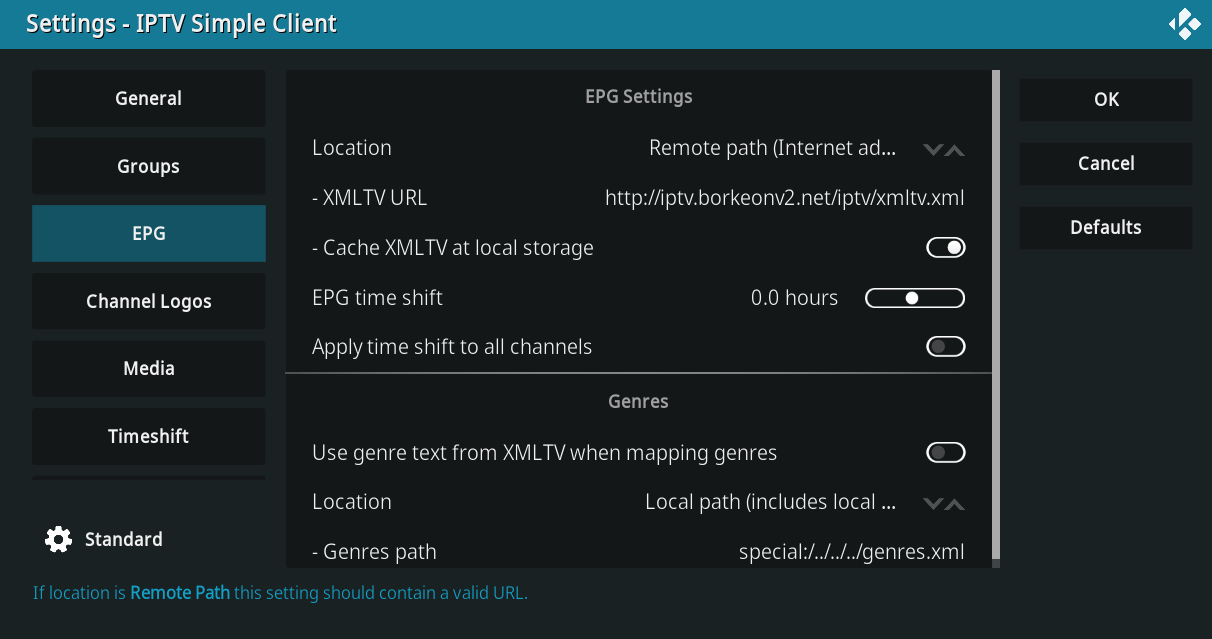
Select OK to save, then click outside the configuration window to close it. You can now view your channels from the Live TV menu as well as the EPG/Guide.