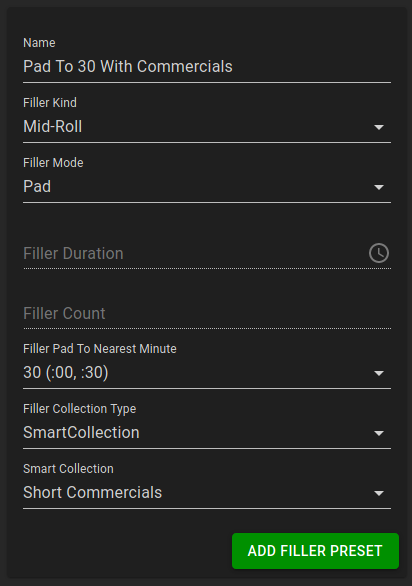Filler
Filler is content that is used to fill otherwise unscheduled gaps, and to pad primary content to a desired time.
Filler Kinds
There are a number of filler kinds supported by ErsatzTV:
Pre-roll: filler that plays before each media itemMid-roll: filler that plays between chapters within each media itemPost-roll: filler that plays after each media itemTail: filler that plays after all media items/filler and before the next schedule itemFallback: filler that is looped and cut as needed to fill any remaining gaps
Filler Modes
Pre-roll, mid-roll, and post-roll filler support the following modes:
Count: play a specific number of filler items from the collectionDuration: play as many complete filler items that will fit in the specified durationPad: after all other filler has been added, pad using additional filler until the wall clock minutes are a multiple of the selected number
Filler Presets
To add filler to a schedule, a filler preset must first be created under Lists > Filler Presets.
Once a filler preset is created, it can be attached to any number of schedule items in the schedule items editor.
Sample Preset: Trailers Pre-Roll
This preset will play exactly three items from the All Trailers smart collection before each media item.
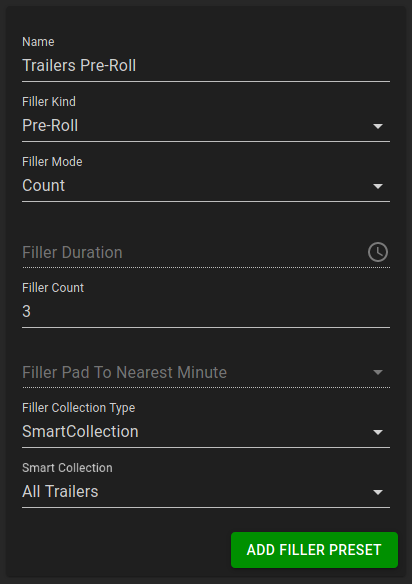
Sample Preset: Pad To 30 Minutes With Commercials
This preset will pad each media item to 30 minutes using items from the Short Commercials smart collection.
Because mid-roll is selected as the filler kind, the filler will be approximately evenly distributed between chapters.